Crafting Power Ups
This page will cover NFT crafting Tokens and Power UPs
Hello Trainers! One way Kryptomon is revolutionizing Web3 gaming is an extensive crafting system supported on the blockchain. Users will be able to take resources they earn in-game and turn them into NFTs that they can use to power up their account and/or sell on the marketplace. This page will cover the first iteration of Kryptomon blockchain crafting : Tokens and Power Ups
Tokens
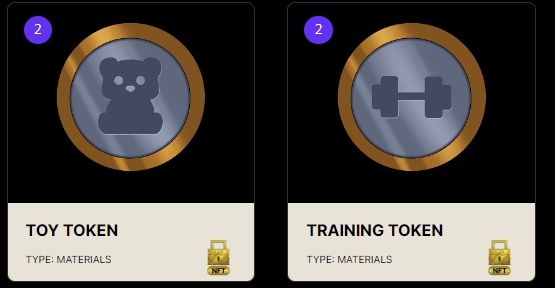
The foundation of the crafting system, these tokens can be used to craft new NFT Power Ups or upgraded the level of your existing power ups! Players can earn these items through weekly quests, purchase them on the marketplace, or stake and earn them with candies! These NFTs will be Account Bound (players can identify account bound NFTs by the gold lock symbol) which means they can not be traded or sold. Players must first upgrade them into a Power Up or infuse them into an existing Power Up to sell and trade on the marketplace!
Crafting a Power UP
With just one token, players can craft a Bronze (Level 1) NFT Power Up that will give a permanent 10% bonus to its respective category! Players can craft this NFT by going to the marketplace and selecting the token they wish to upgrade into a full fledge Power Up! There are no fees besides the standard blockchain gas fee to transform your token. Once upgraded, players can either sell the Power Up on the marketplace or continue to infuse it with tokens to upgrade its effectiveness!
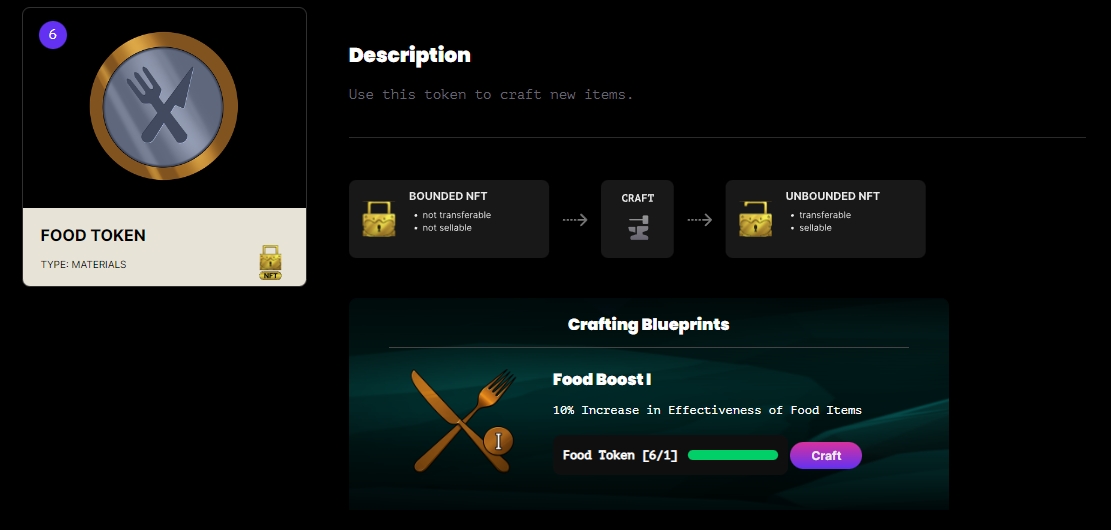
Upgrading a Power UP
Once you have a Bronze (Level 1) Power Up, you will have the option to level up that NFT by infusing it with more tokens! Each level will increase the effectiveness of the items in the respective category by the following %: Level 1 (Bronze) : 10% Boost Burned (Cost) - 1 Token Level 2 (Silver) : 15% Boost Burned (Cost) - 3 Tokens + Bronze Power Up Level 3 (Gold) : 20% Boost Burned (Cost) - 5 Tokens + Silver Power Up Level 4 (Platinum) : 30%Boost Burned (Cost) - 10 Tokens + Gold Power Up Level 5 (Diamond) : 50% Boost Burned (Cost) - 20 Tokens + Platinum Power Up Players can upgrade their NFTs by going to the marketplace and selecting the Power Up they wish to upgrade and infusing it with the cost mentioned above! There are no fees besides the standard blockchain gas fee!
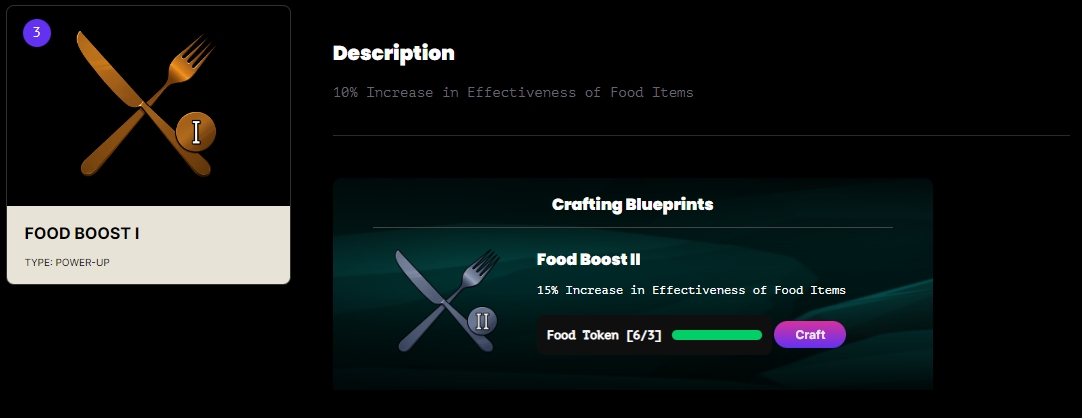
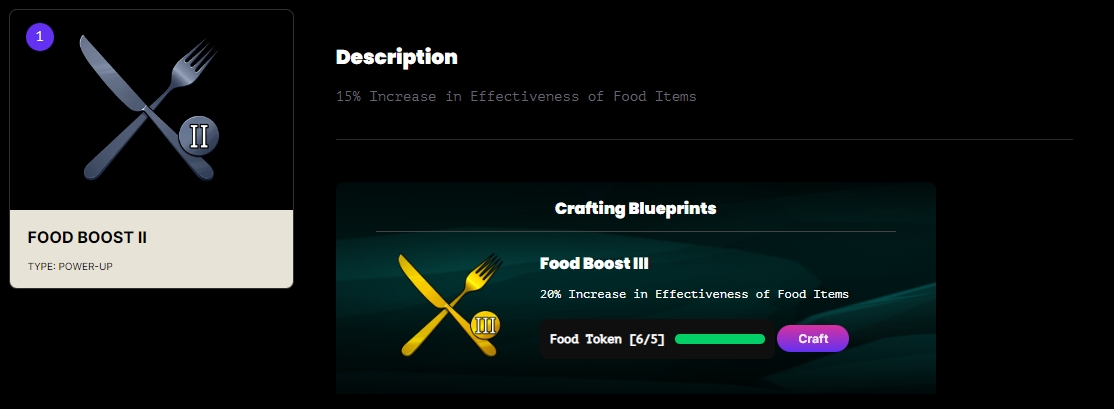
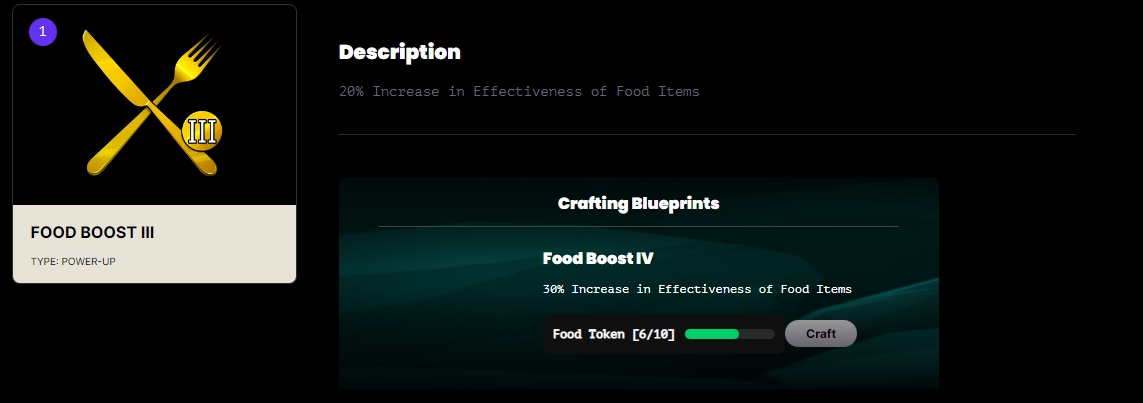
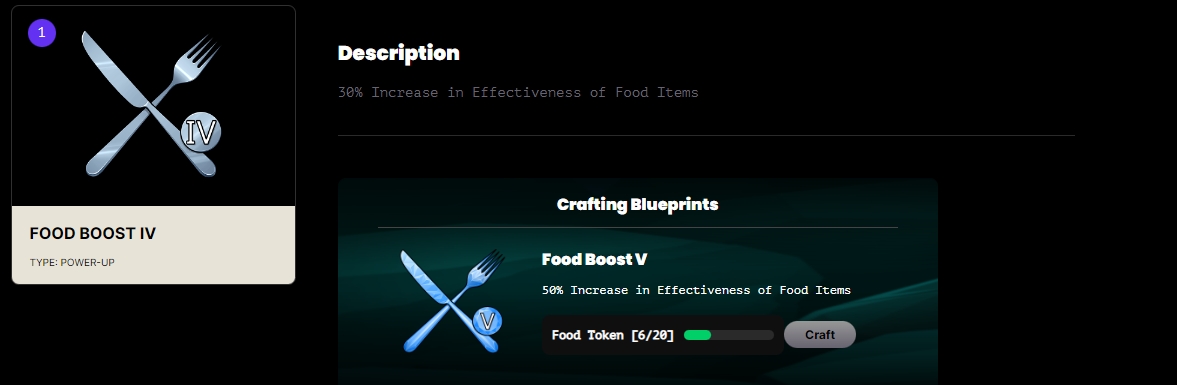
Additional Infographics

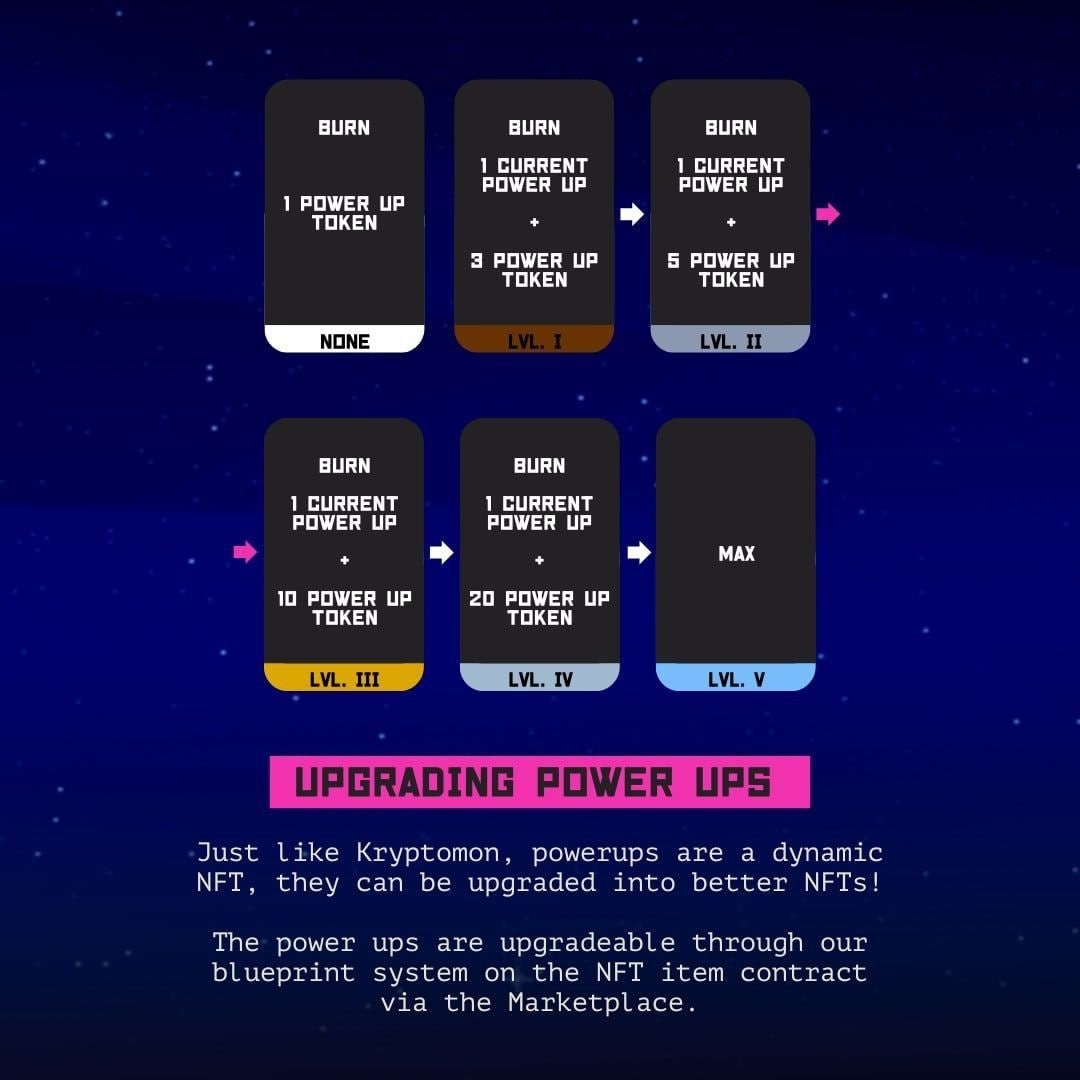
To embed HTML, JavaScript, and CSS inside a GitBook page and make it executable, follow these steps:
Enable HTML in GitBook: Ensure your GitBook configuration allows HTML by setting
html: truein thebook.jsonfile.Insert HTML, CSS, and JavaScript:
html : true book.json
To troubleshoot HTML execution issues in GitBook:
Check Configuration: Ensure your
book.jsonfile has"html": true.Validate Syntax: Confirm your HTML, CSS, and JavaScript snippets are correctly formatted.
Enable Plugins: Some functionality may require specific GitBook plugins. Enable appropriate plugins if necessary.
Clear Cache: Clear the GitBook cache to ensure updates take effect.
If the issue persists, consult the GitBook documentation or community for additional support.
To use Markdown with inline HTML in GitBook:
Ensure your
book.jsonconfiguration includes"html": true.Write your Markdown content normally.
Insert HTML directly within your Markdown:
Here is some **Markdown** content. <div> <p>This is an embedded HTML element.</p> </div> More **Markdown** content. This
Last updated