Importing a Magic Wallet to MetaMask
Introduction
Step 1: Go to https://reveal.magic.link/kryptomon to obtain your private key
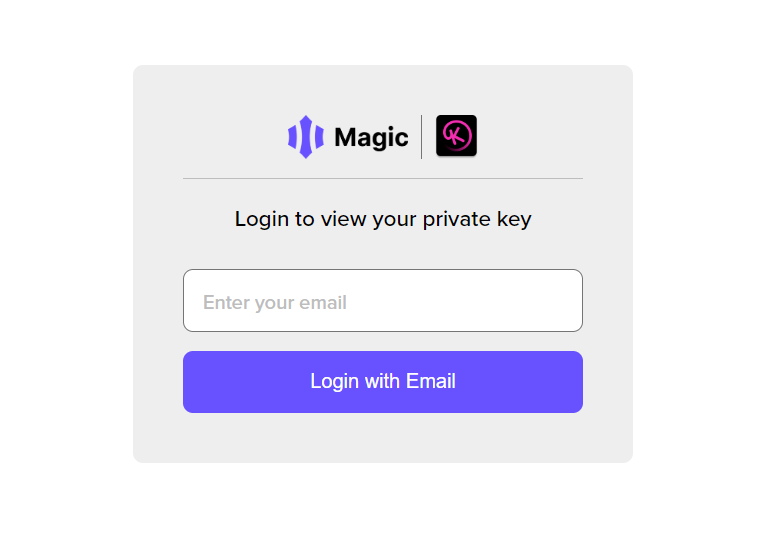
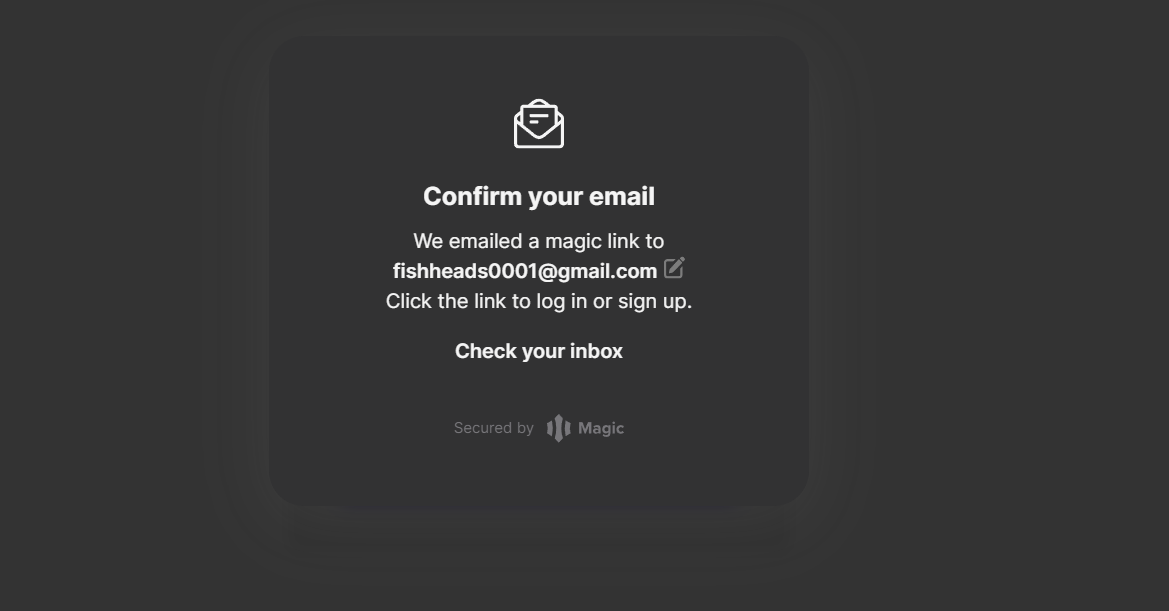
Step 2: Verify the login email and return to the page
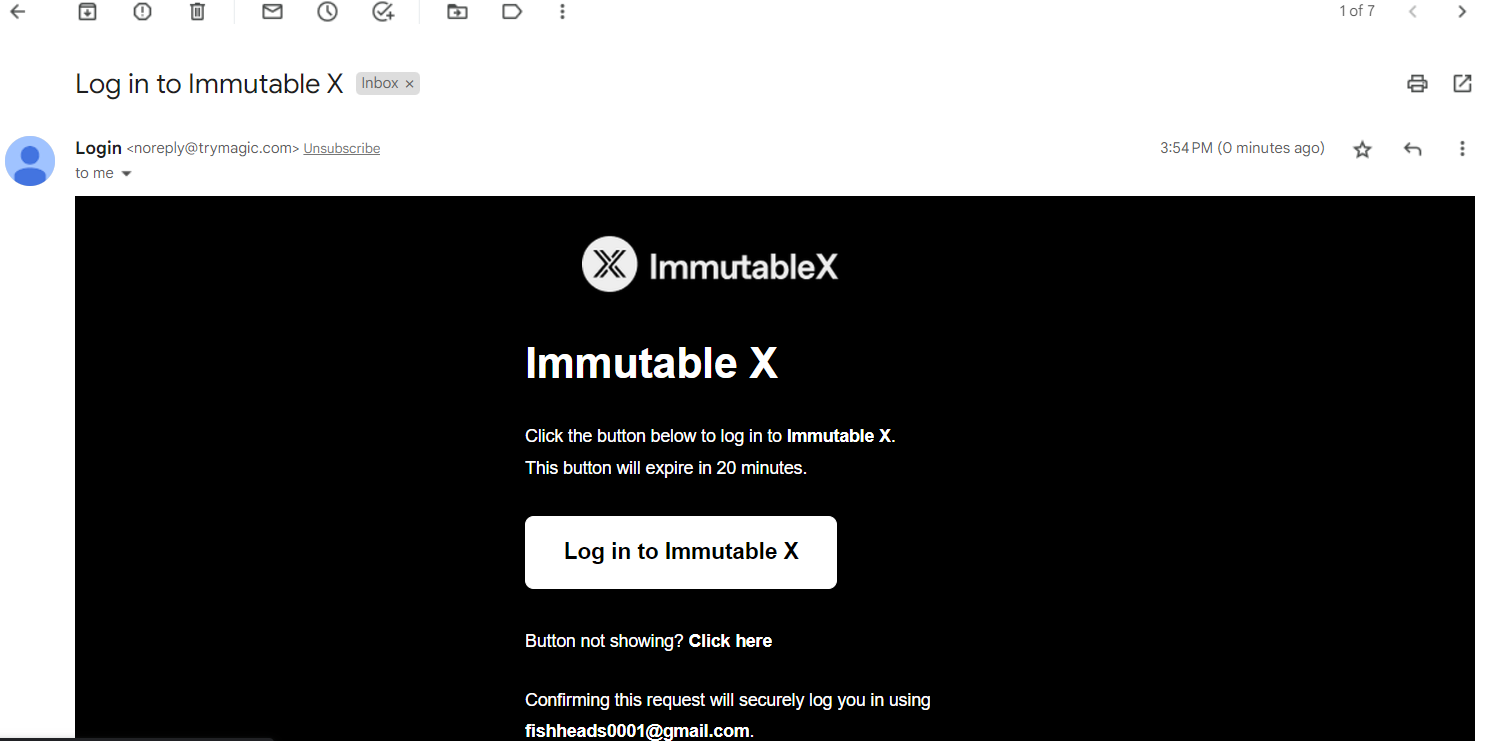
Step 3: Read and Agree to the terms to reveal your Private Key
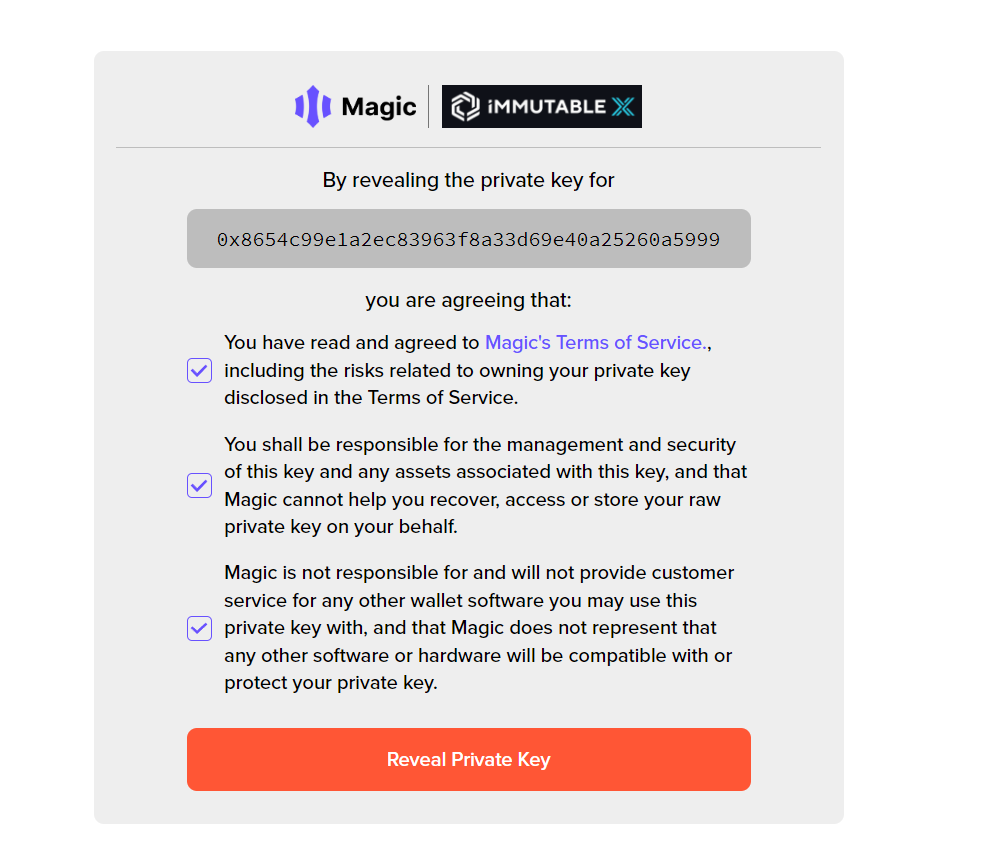
Step 4: Store your Private Key in a safe place that only you will have access too!
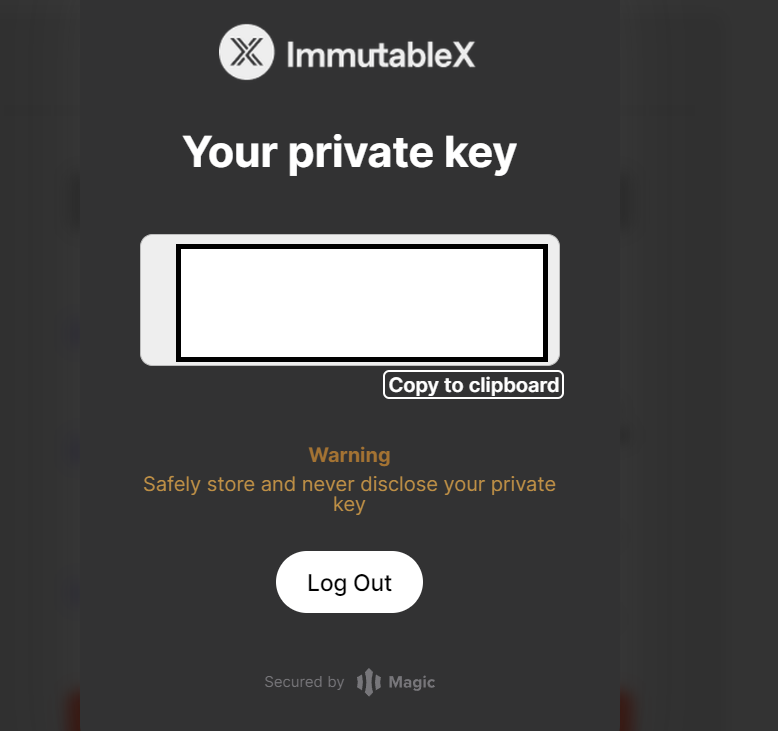
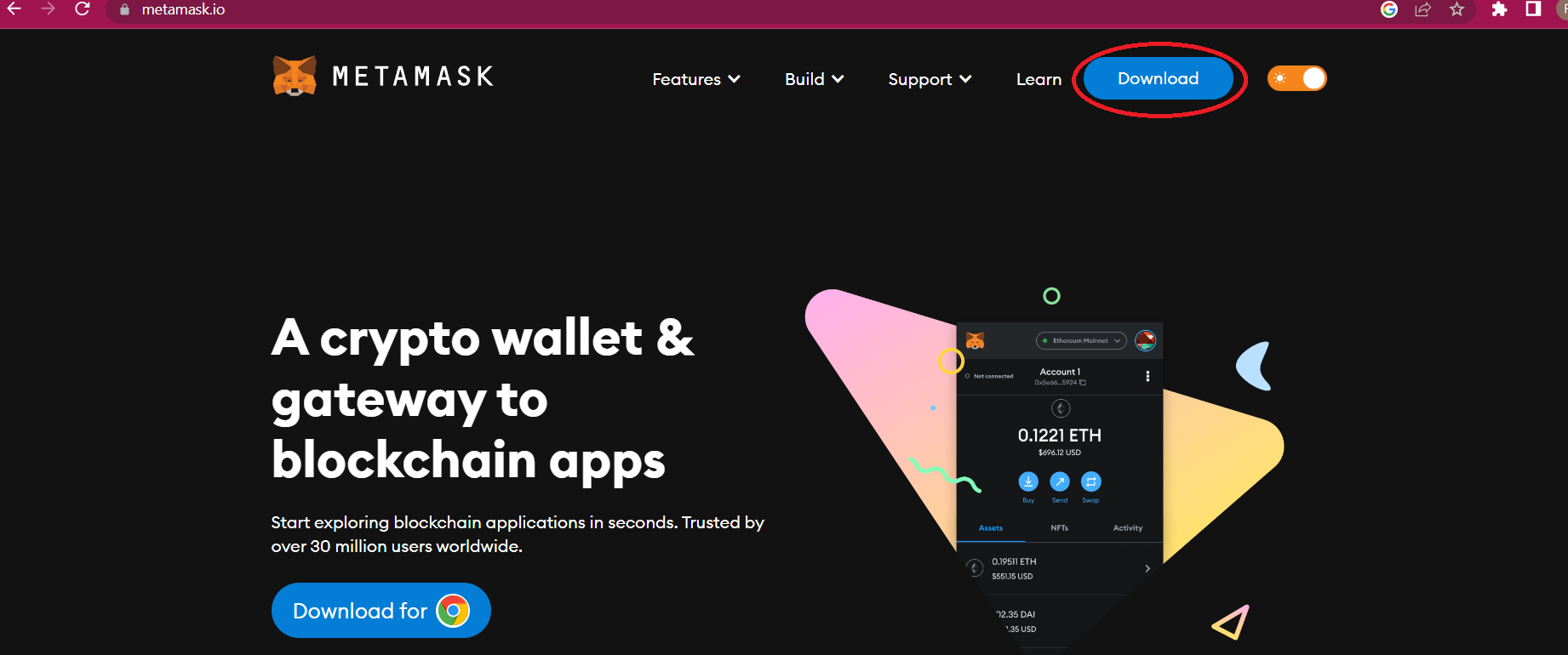
Step 6: Create and Secure a MetaMask Wallet
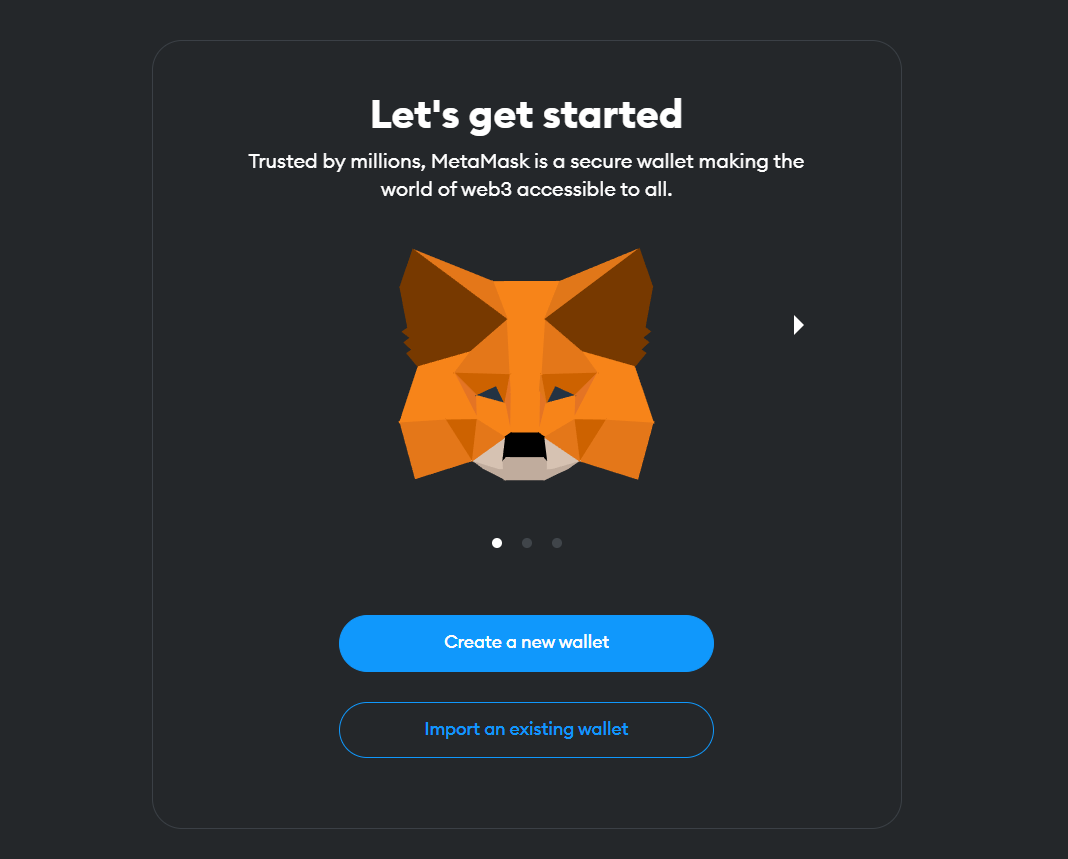
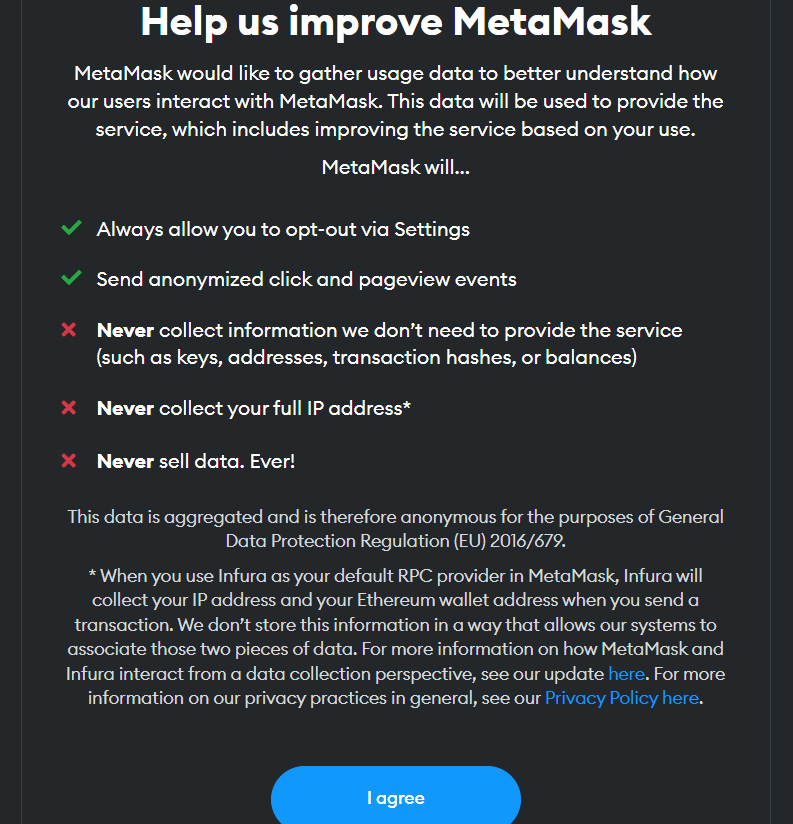
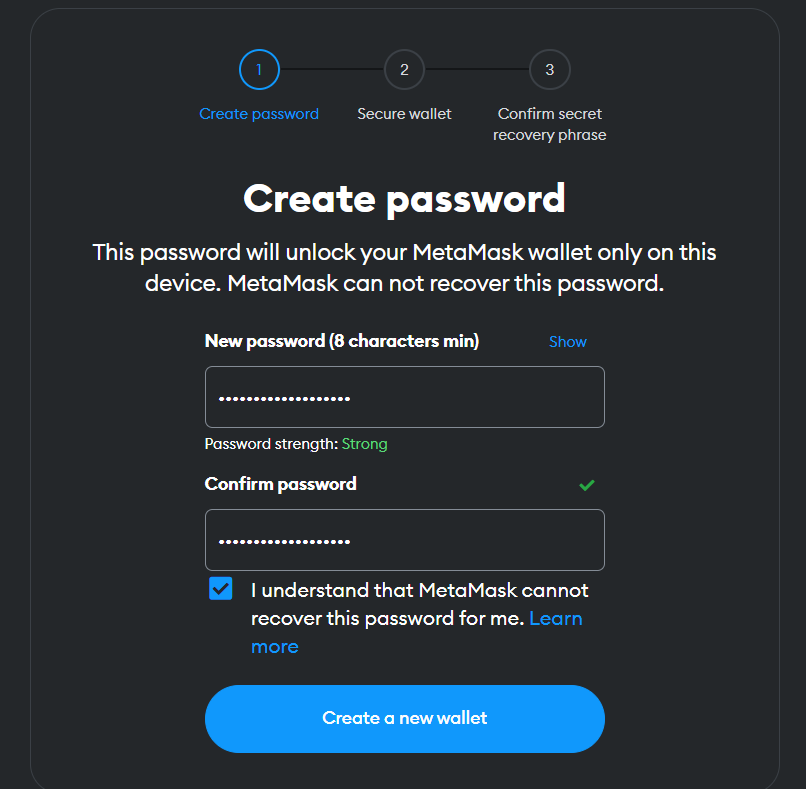
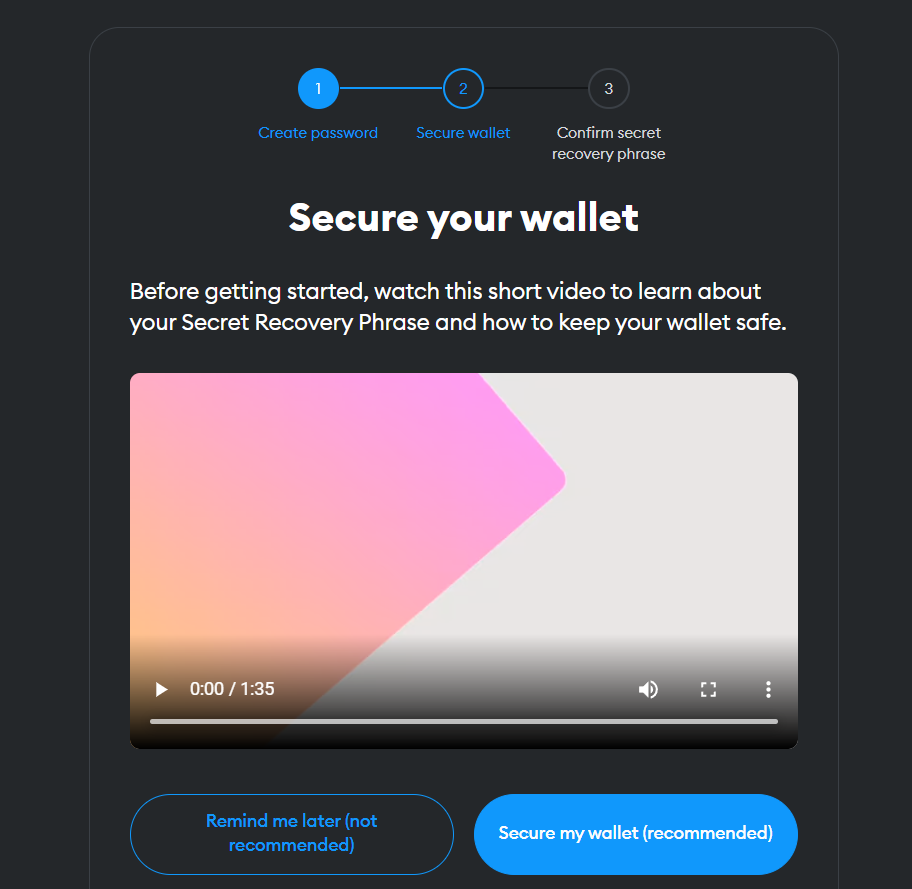
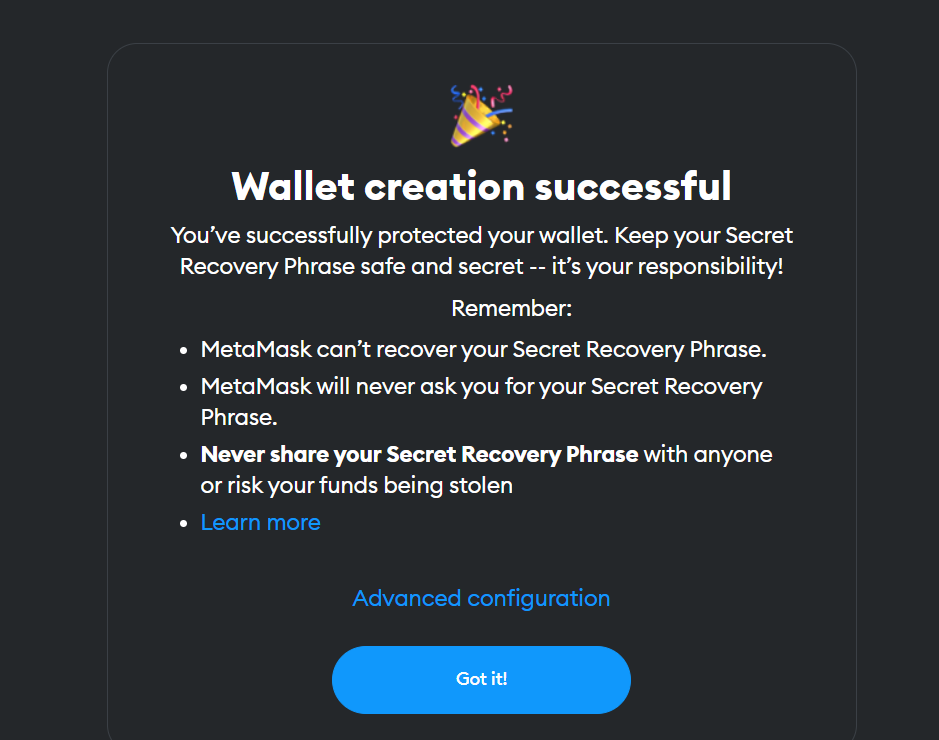
Step 7: Once Created, Import your Magic wallet using your Private Key
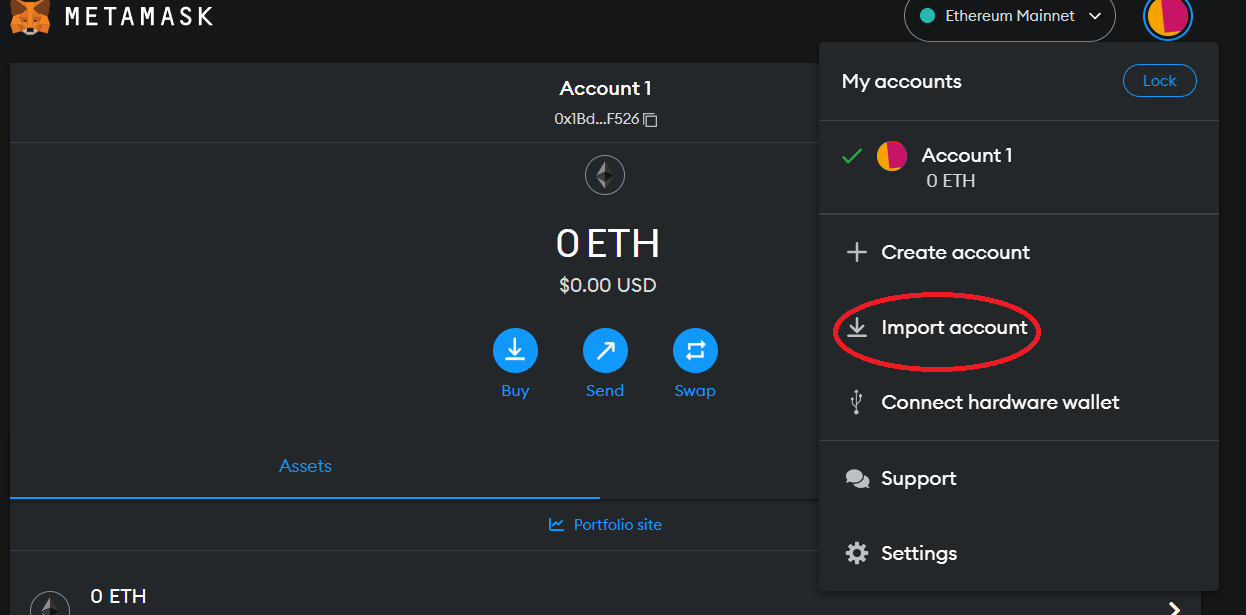
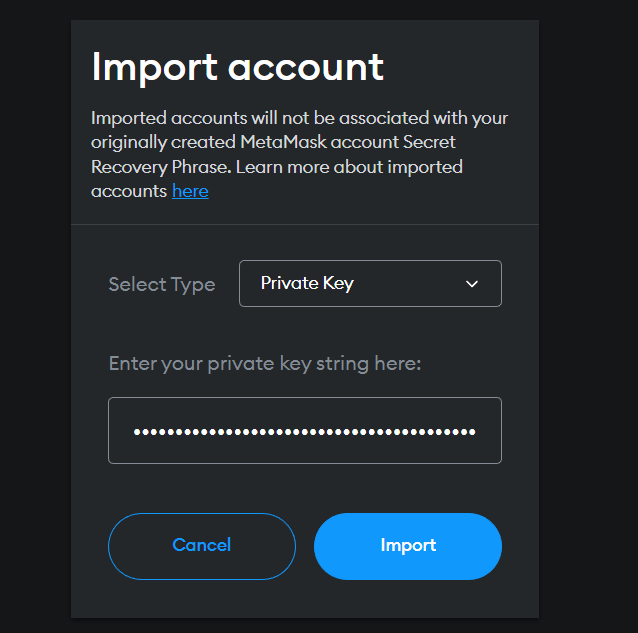
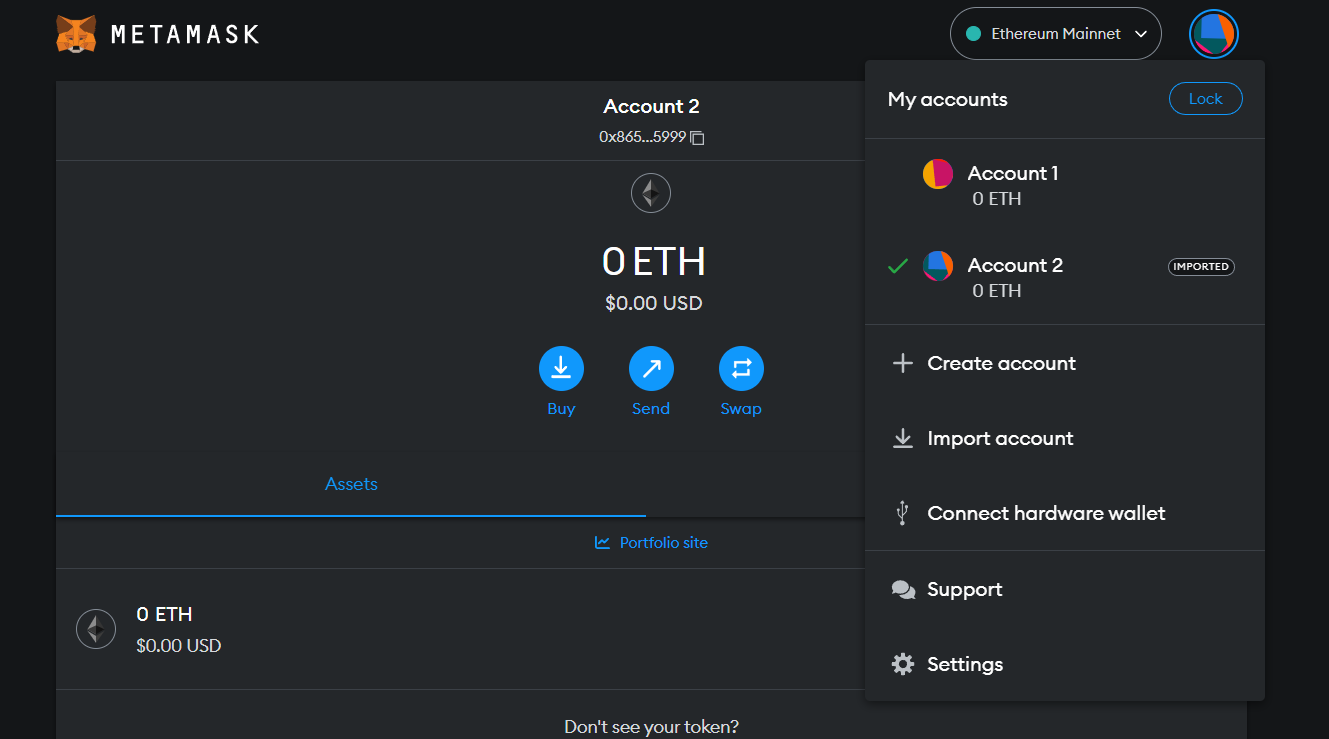
Last updated