Migration to Polygon
overview and details on the polygon migration
Introduction
Kmon NFTs are in the process of transitioning to the Polygon Chain alongside their gaming ecosystem, and the $KMON coin is concurrently making its migration to both the Ethereum Chain and the Polygon Chain, maintaining an equivalent token quantity as on the Binance Smart Chain.
This implies that players are required to transfer their NFTs from the Binance Smart Chain to utilize them within the gaming environment. Importantly, there is no specified deadline for players to conduct the migration of their assets from the BSC chain to Polygon for Kryptomon NFTs and the $KMON token migration deadline is till December 15th 2024. Check out the BSC token redistribution passed proposal on snapshot.org : https://snapshot.org/#/kmon.eth/proposal/0xe0f5fac656ba6e1cffc7ae472d697fe9f365d66e845360fdc76c211632d2c73a This page will facilitate your exploration of the migration process for NFTs and the KMON token, offering insights, tips, and frequently asked questions.
Network to add in the Metamask wallet before Migration
Polygon Mainet
Add Network through Chainlist: Visit chainlist website ,Connect Wallet and add Polygon network in Metamask. Polygon Chainlist Page : https://chainlist.org/chain/137
Add Polygon Network Manually in the Metamask by filling details below: Network Name: Polygon Mainet Chain id: 137 Currency : Matic RPC: https://polygon-rpc.com Explorer: https://polygonscan.com/
Ethereum Mainet
Add Network through Chainlist: Visit chainlist website ,Connect Wallet and add Ethereum network in Metamask. Ethereum Chainlist Page : https://chainlist.org/chain/1
Add Ethereum Network Manually in the Metamask by filling details below: Network Name: Ethereum Mainet Chain id: 1 Currency : ETH RPC: https://eth.drpc.org Explorer: https://etherscan.io/
Step 1: Login into the Trainers Hub https://hub.kryptomon.co
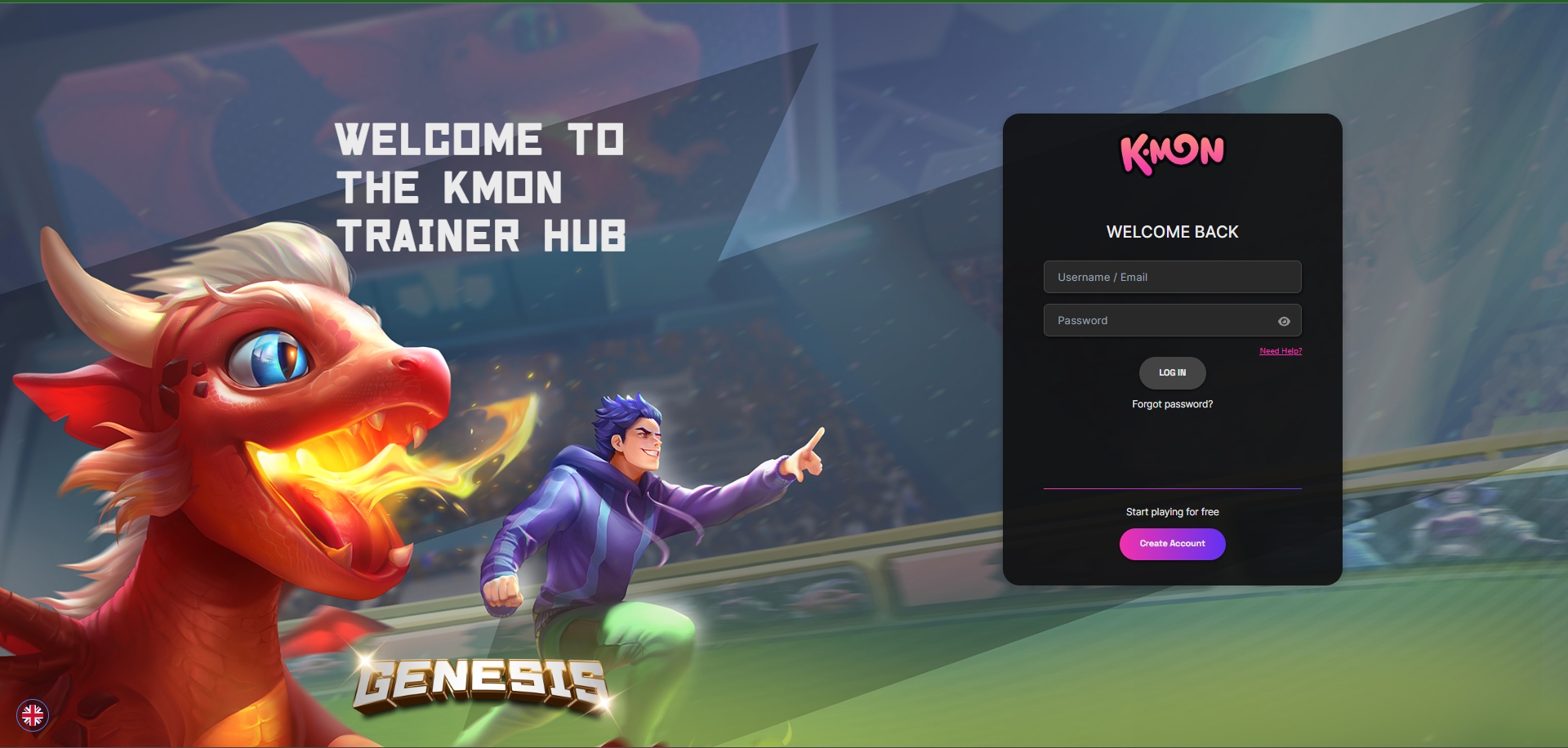
Step 2: Click the "Accept" button to agree to the terms and conditions, allowing progression to the Migration Portal
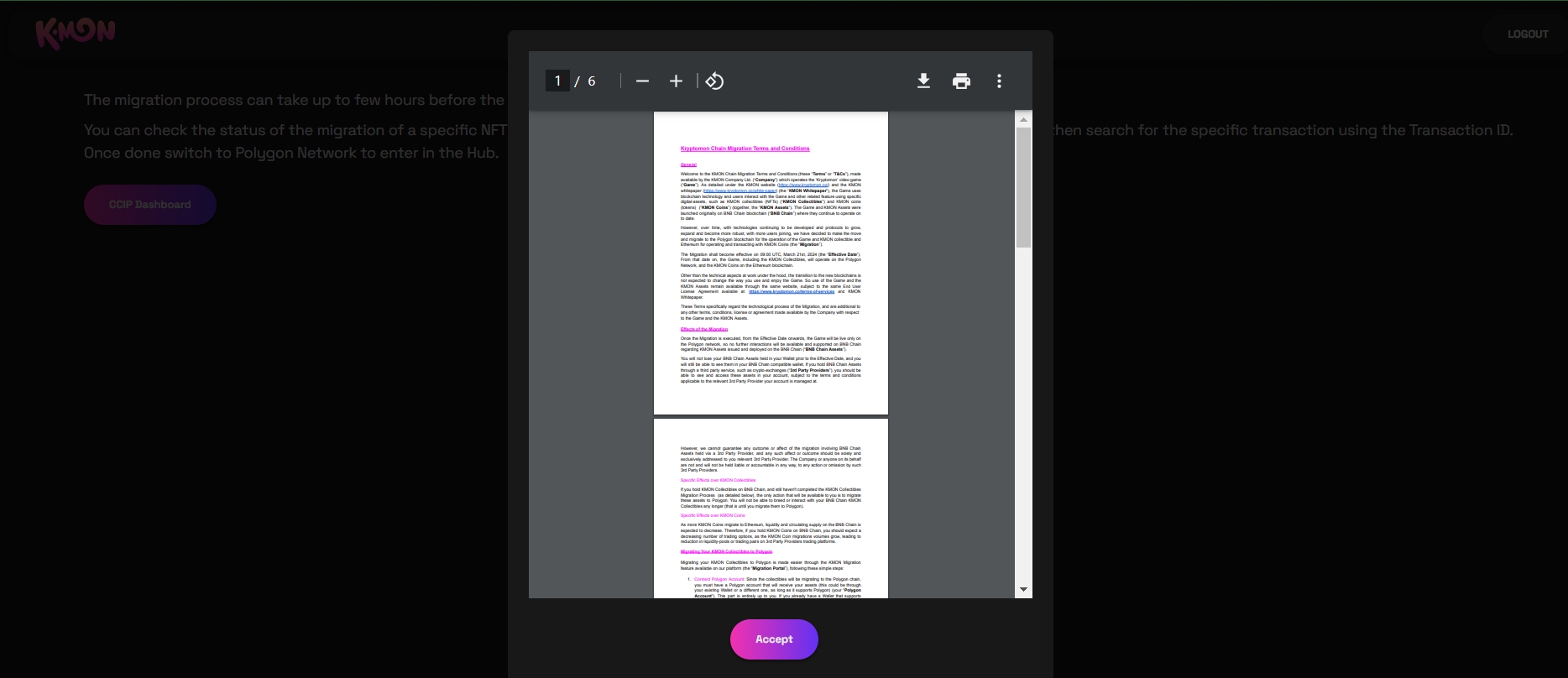
Step 3: Checkout the Migration Portal
The Migration Portal will automatically detect all KMON NFTs, NFT items, KMON coins, BNB, and NFTs residing within the Playdex contract. Everything requiring migration will be comprehensively displayed, enabling players to systematically migrate each item.
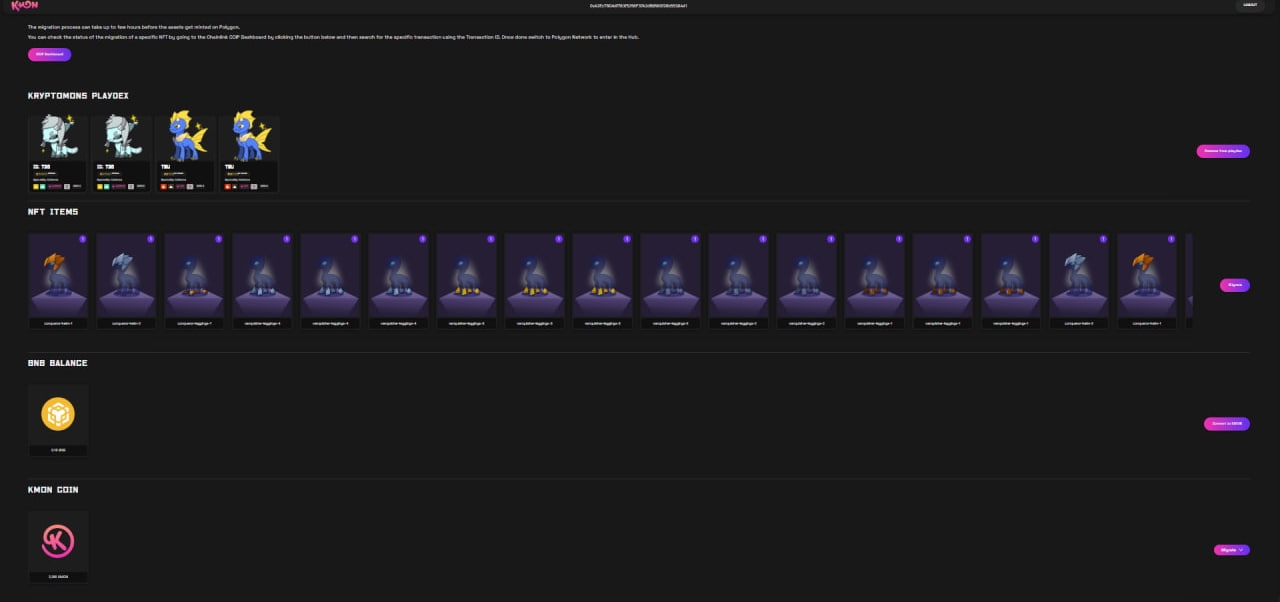
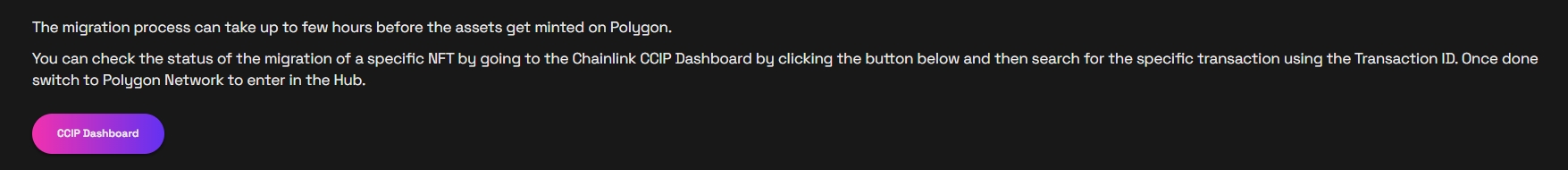
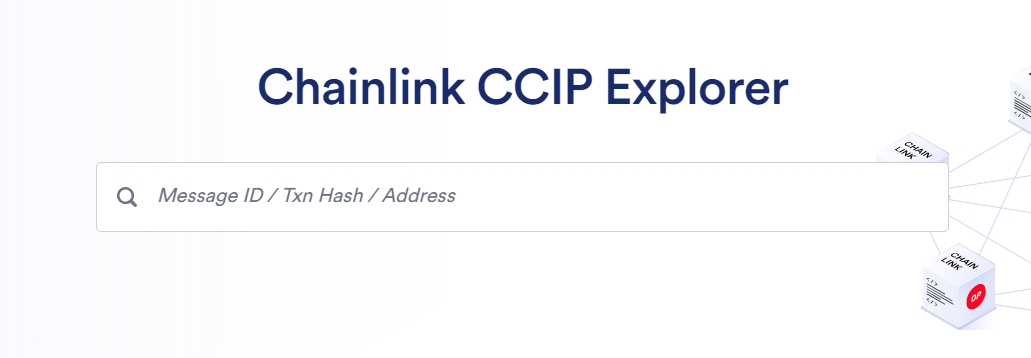
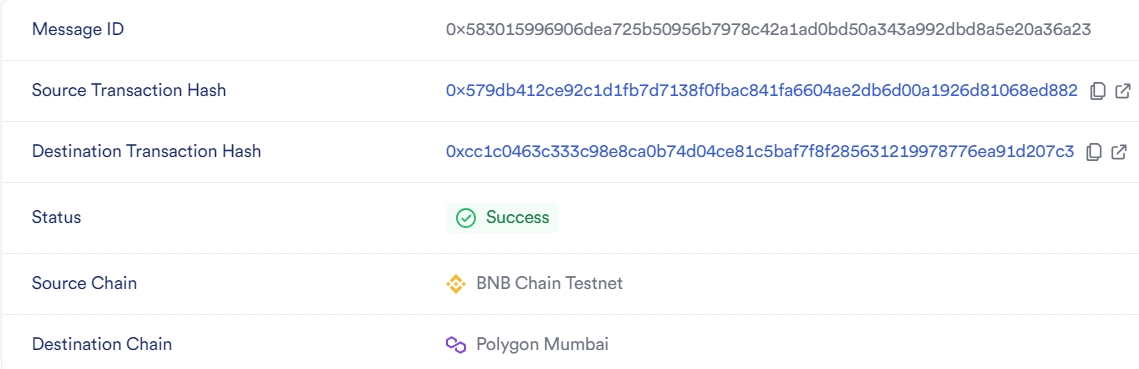
Step 4: Initiate the Migration and cover the transaction fees in $BNB to finalize the signing process.
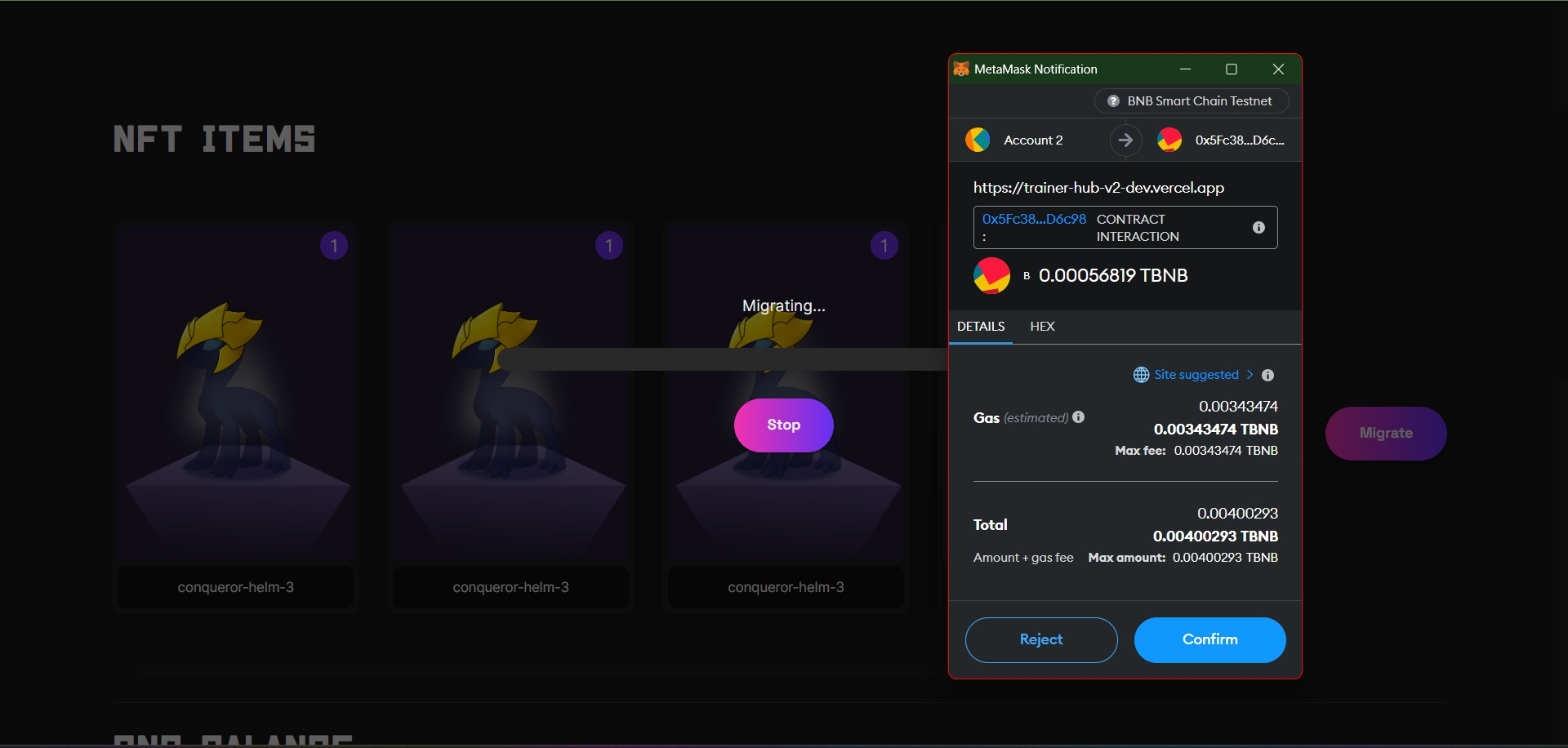

When initiating the migration process for NFTs or KMON Tokens, exercise caution by ensuring that the displayed gas fee is not excessively high. In situations where chain congestion leads to a spike in gas fees, it is advisable to wait for a while until the fees normalize before proceeding with the migration transaction.
Step 5: Verify the Migration Status and switch the network to the Polygon chain.
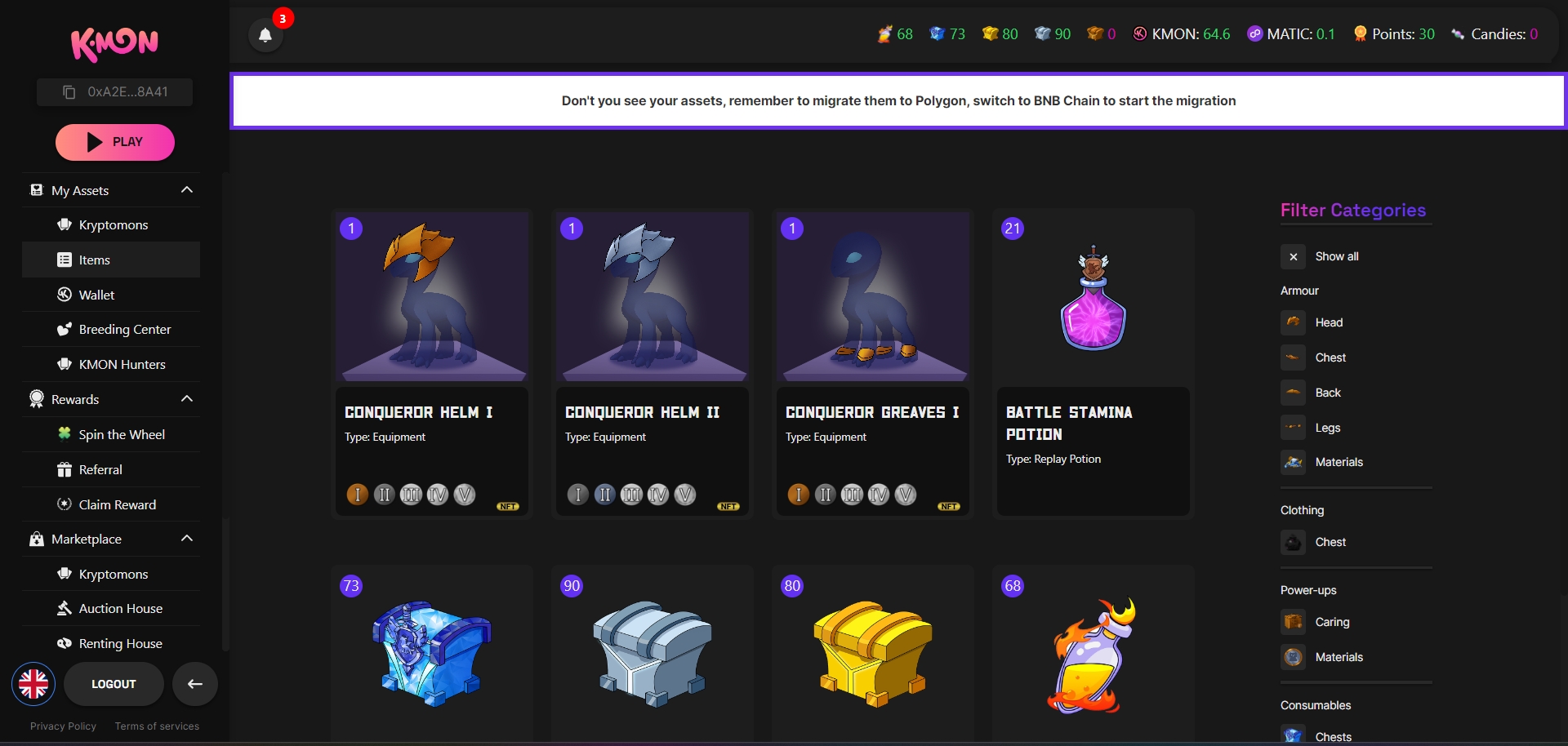
Last updated