How to Buy and Redeem KMON:Hunter Packs
Steps to Buy the KMON:Hunter from Crypto.com Sale
Visit the Crypto.com KMON Drop Page : Buy Here Click on "Buy Now" to move to the mint Page.

Choose the Quantity of Packs you want to Mint ( Each pack cost 89$) and Click on "Buy Now" button.
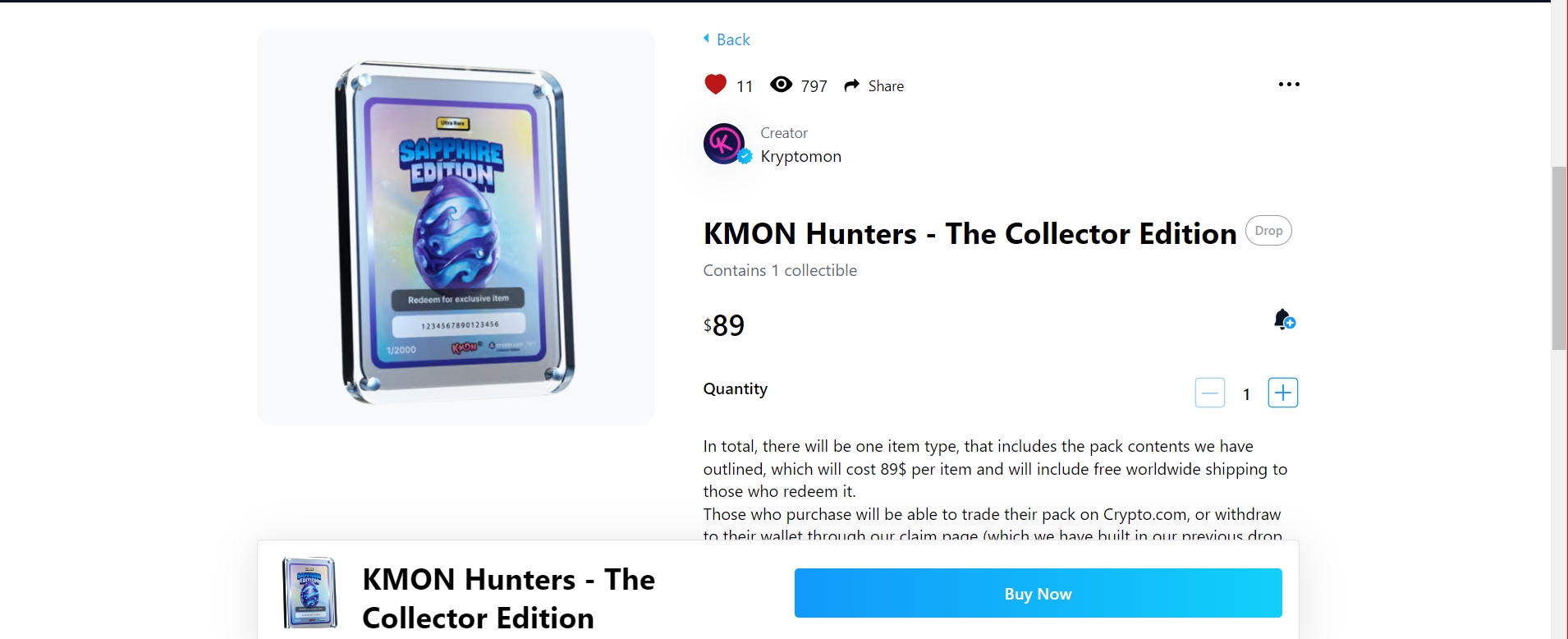
Choose the Packs Quantity Choose the payment method.Crypto.com Support various method to pay for the Hunter:Packs Via Credit Card , Debit Card or Crypto tokens From Ethereum,Polygon or Cronos chain.
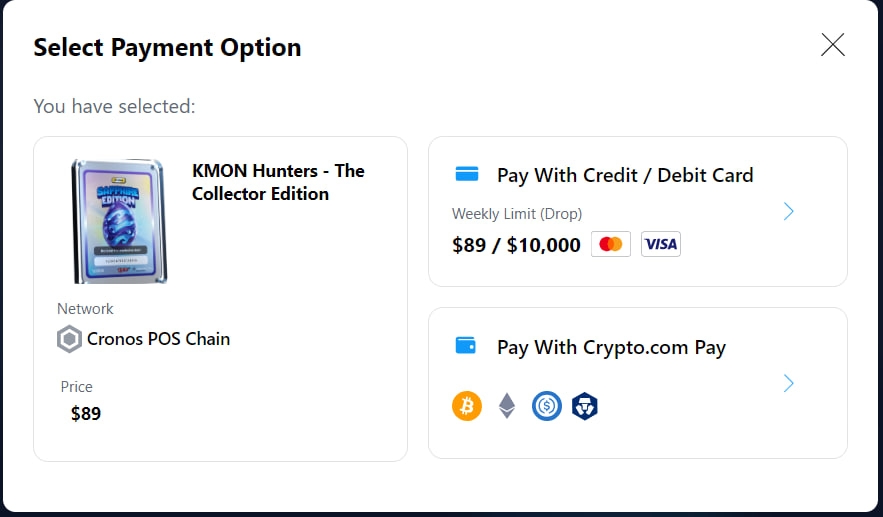
Payment Method
3.1 Pay via Credit Card or Debit Card
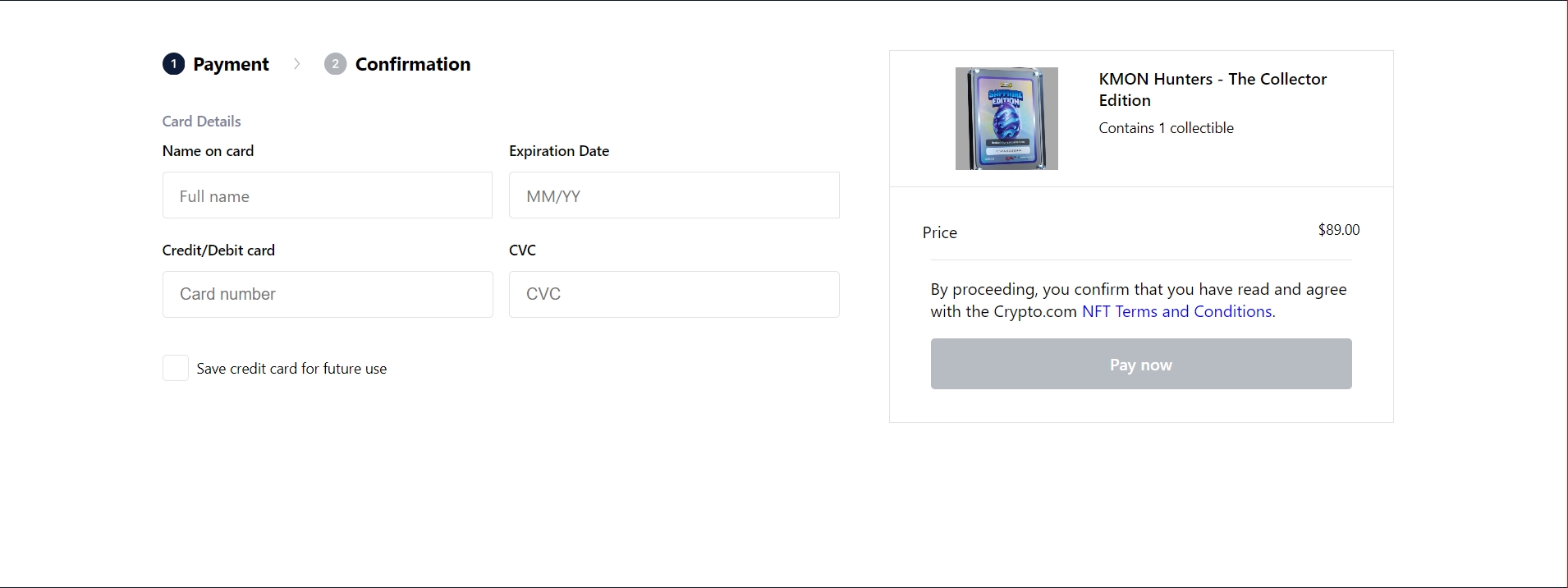
3.2 Pay with Crypto.com Pay via Crypto Currency
Pay via the Crypto.com App directly from the spot wallet without any network cost.
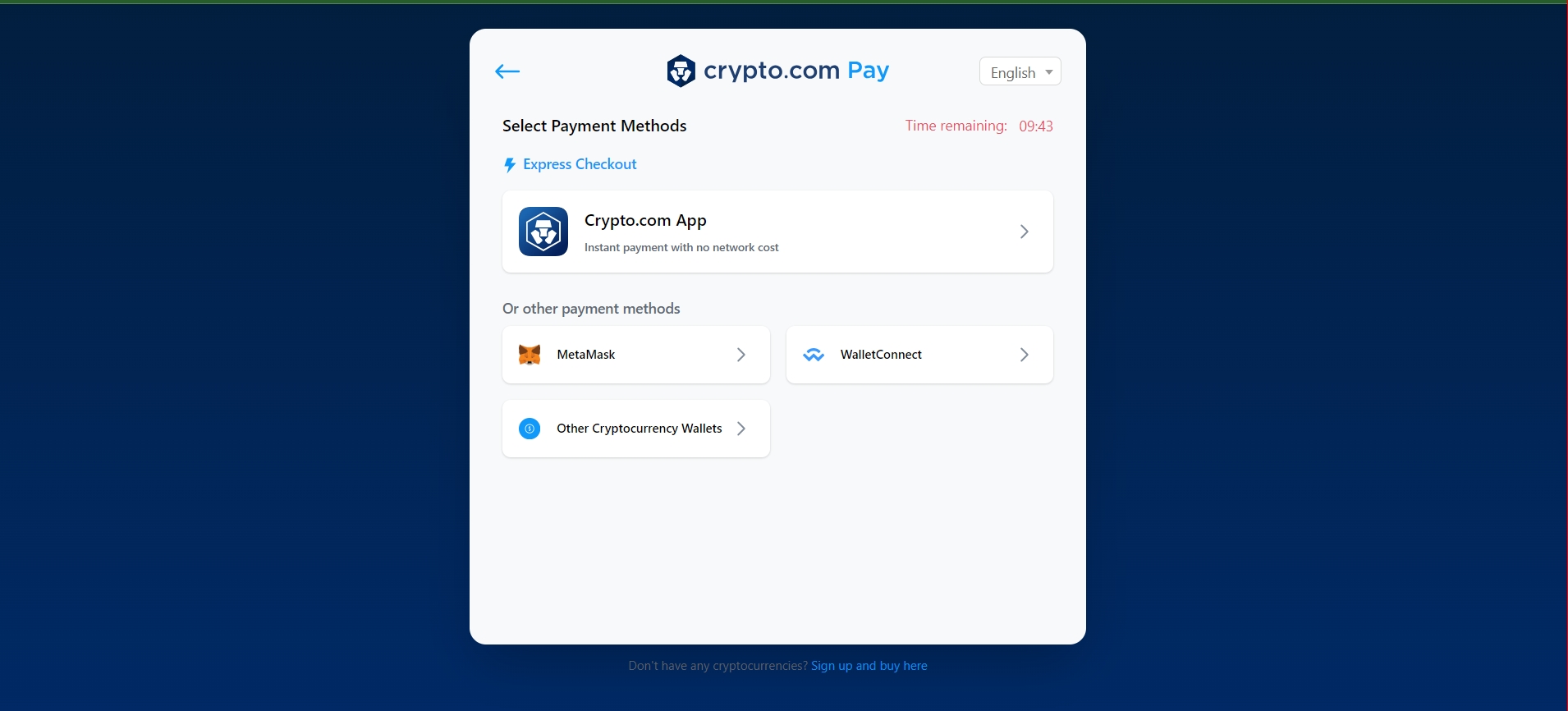
How to buy Via Metamask App or Extension.
Pay Via Metamask only Support Ethereum or Cronos Mainnet.
Supported Currencies - Cronos ,ETH or USDC
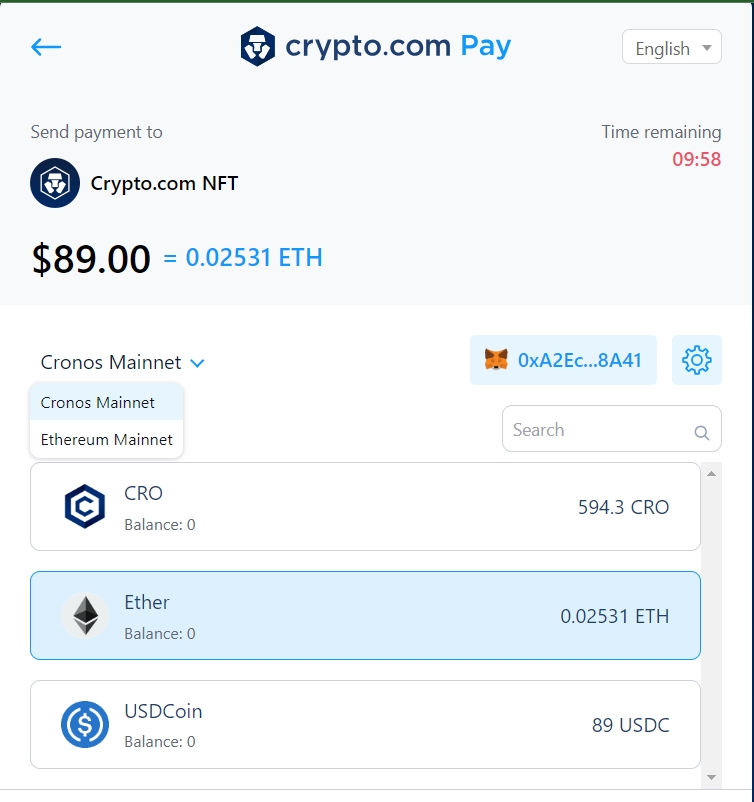
How to Pay via any wallet on Support Currencies
Supported Currencies and their Network
Cro - Cronos (Pos) , Cronos Chain and Ethereum (ERC-20)
Dai - Ethereum (ERC-20)
ETH - Ethereum (ERC-20) , Cronos Chain and Polygon
USDC - Ethereum (ERC-20) , Cronos Chain and Polygon
USDT - Ethereum (ERC-20) , Cronos Chain and Polygon
Matic - Polygon

Copy the Wallet addess or Scan Directly from the Metamask,Trust wallet or any wallet to send the Supported Token on the Network You prefer and Buy the Pack Directly.
Wait for Confirmation, Open the Pack and Check Your Minted NFT in " My NFTs" Section
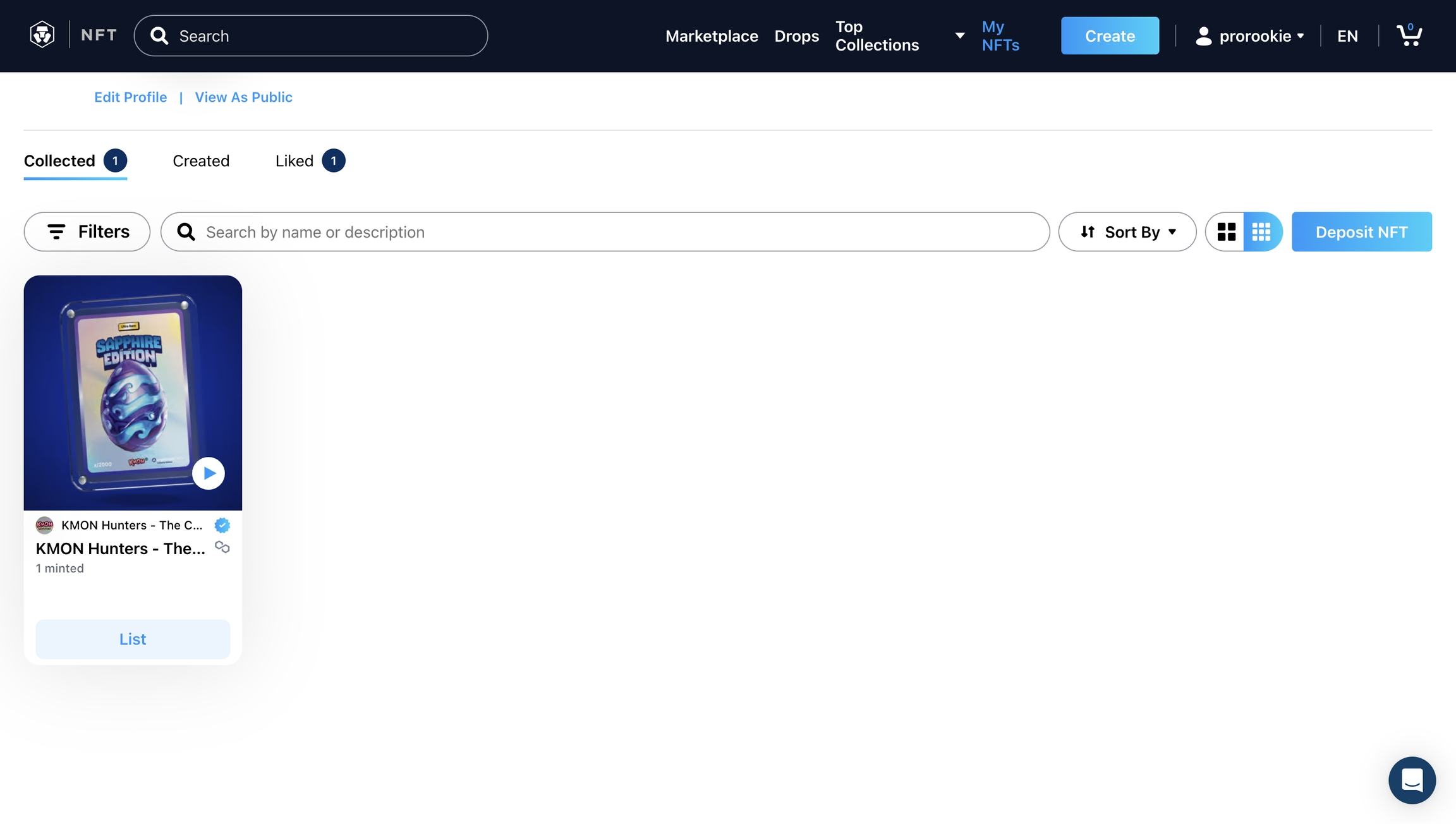
Check your Minted NFT Purchase of the KMON:Hunter pack is done.
You can Redeem the Kryptomon NFTs here to the Trainers hub : Claim here
Last updated